Here’s a few ideas for how your employee app could be used to celebrate Easter and make your app even more ‘egg-cellent.’
The key is to create a fun and engaging experience that brings employees together and drives a sense of community and a connected culture.
- Easter Charity Drive
- Decorate an Easter Egg & Share Your Photo to Win Big
- A Virtual Easter Bunny Hunt
- Easter Recipes
- Easter Party – Virtual or In-Person Event
- Secret Easter Bunny
1. Easter Charity Drive
Encourage employees to participate in a charity drive for Easter by donating to a charity of your choice. Set up a Just Giving link within your employee app where employees can make donations through the app as well as sharing their contributions with their colleagues.
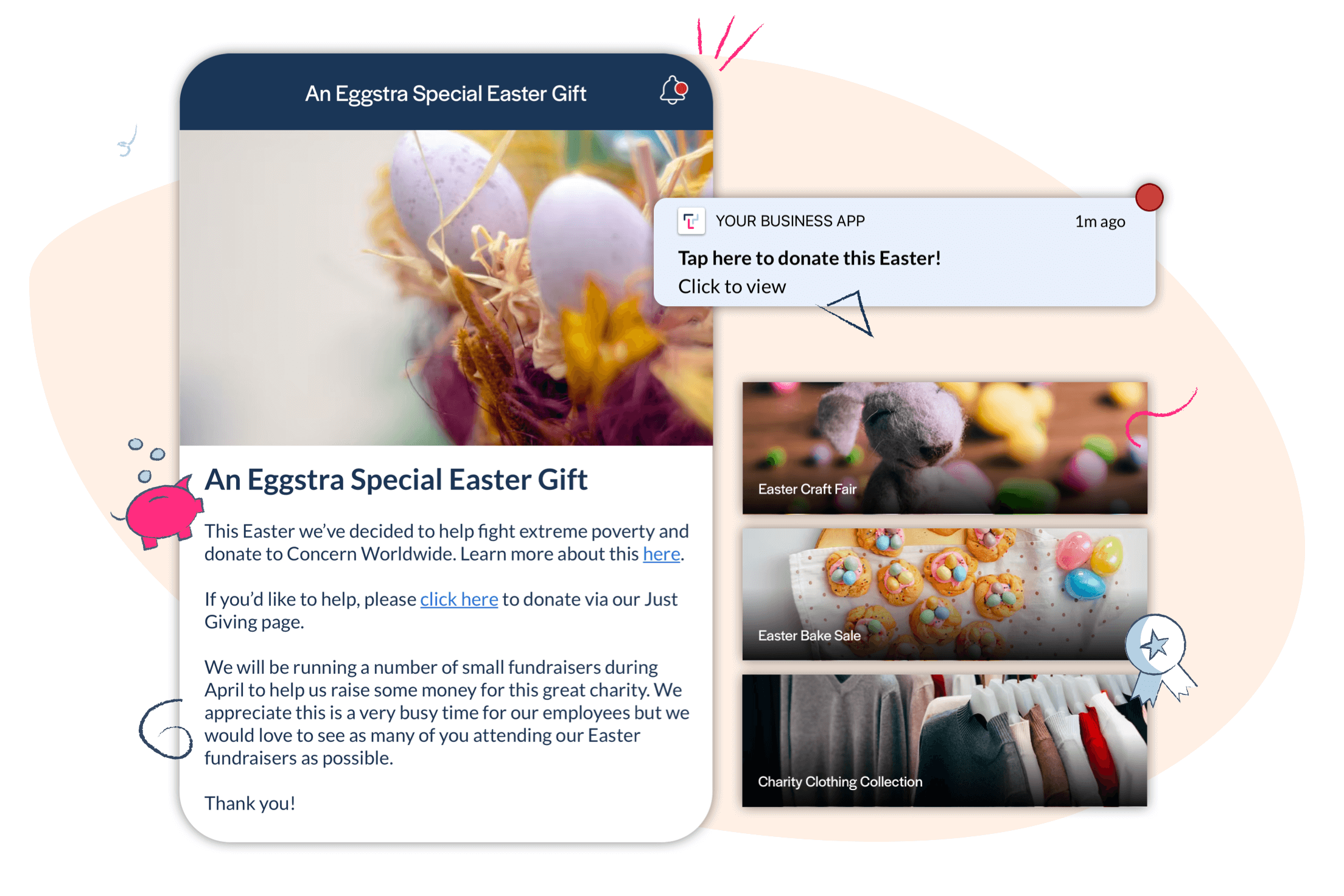
We’ve taken the time to craft a sample post below to make it easier for you to copy and paste this into your app and tailor it to suit your teams. We've also included an image here for you to download.
Sample post:
Header – An Eggstra Special Easter Gift
This Easter we’ve decided to help fight extreme poverty and donate to Concern Worldwide. Learn more about this here.
If you’d like to help, please click here to donate via our Just Giving page.
Thank you!
Sample push notification text: Tap here to donate this Easter!
2. Decorate an Easter Egg & Share Your Photo to Win Big
This idea can work particularly well if you have just launched your employee app and are looking for ways to increase app downloads, active usage, and engagement.
You may be thinking of sending little Easter gifts to your teams, by post or in person in the office or site. Why not try sending an easter egg decorating pack to every employee, ask them to add their own spin to it, and upload their design to your photo wall. The most creative Easter egg will win a prize.
This idea gives a more personal touch, as everyone receives a gift, then using your app to encourage them to share their design sets a nice tone for a connected culture. This can also provide a lovely activity for employee’s family and friends to get involved in.
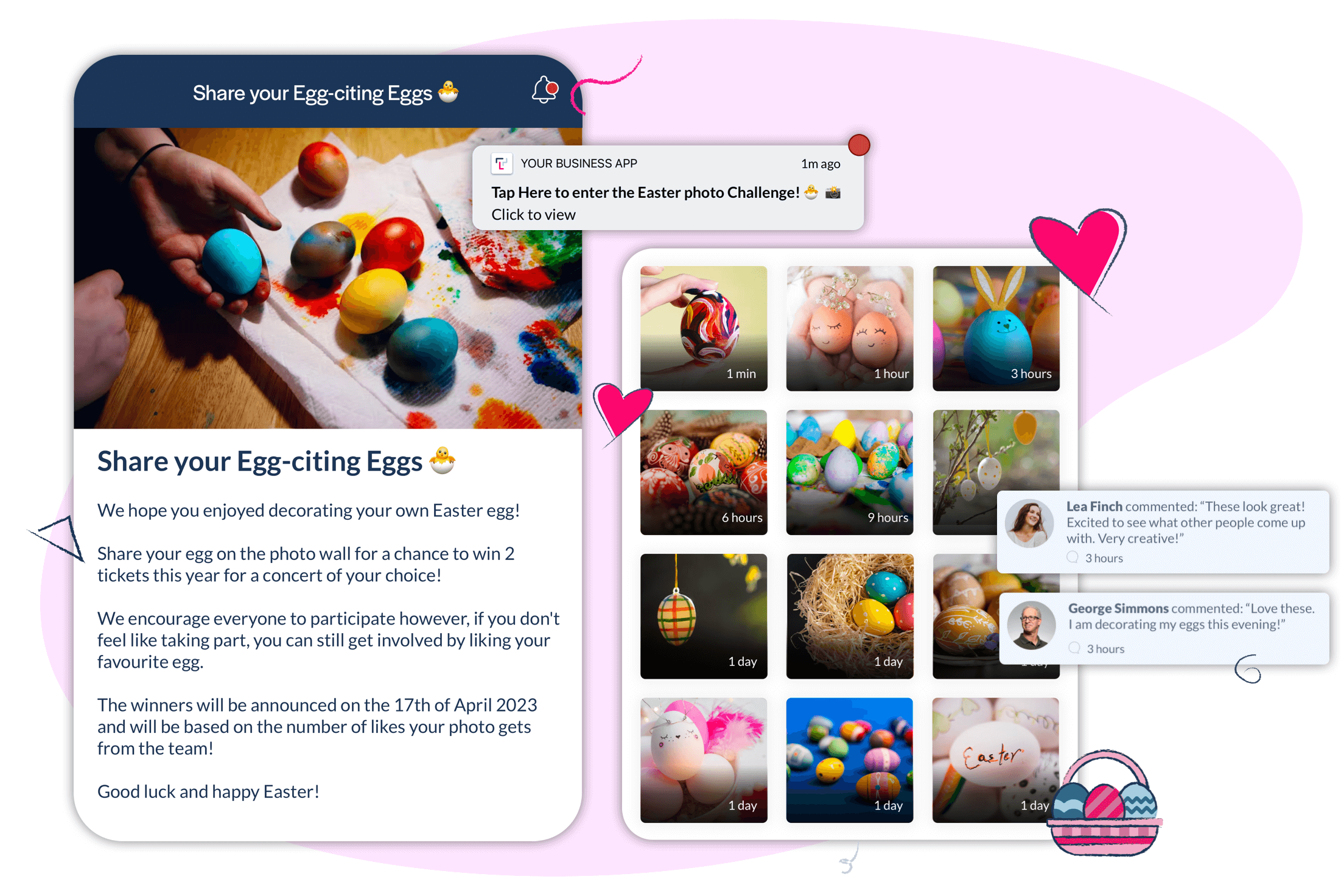
Sample post below and image here to download.
Sample post:
Header – Share your Egg-citing Eggs 🐣
We hope you enjoyed decorating your own Easter egg!
Share your egg on the photo wall for a chance to win 2 tickets this year for a concert of your choice!
We encourage everyone to participate however, if you don't feel like taking part, you can still get involved by liking your favourite egg.
The winners will be announced on the 17th of April 2023 and will be based on the number of likes your photo gets from the team!
Good luck and happy Easter!
Sample push notification text: Tap Here to enter the Easter photo Challenge! 🐣 📸”
Alternatively, you can still make great use of your photo wall to increase User Generated Content and engagement, without sending gifts.
Set up an Easter themed photo wall competition and ask everyone to take part by sharing what they did over the Easter holiday. This is another fantastic way for colleagues to get to know each other more. It’s also a conversation starter for people to talk about when they next see each other, virtually or in person.
Finish your competition by adding a follow-up news post within your app sharing the winning photos.
3. A Virtual Easter Bunny Hunt
If you’re struggling to get people engaged in your app content, it’s always a good idea to use seasonal events like Easter, Valentine’s Day, and other occasions to add a little fun while encouraging your teams to look at and engage more with (not so fun) app content that you need them to read.
In the run up to Easter, once a day, you can hide a few Easter Bunny images across your app content – see the middle screenshot below for an example. You can use this image below if you would like.
It’s easy to do this, just add the Easter Bunny to the corner of one of your existing images within your app content. Programmes like MS Paint or Canva will help you do this.
At the beginning of the week, create a news post and use push notifications to launch and promote the competition. You may also want to leverage your app champions, make them aware of the competition and ask them to help spread the word with their colleagues, they could even do this within the app by adding comments under the news post and using the @mention feature to alert specific colleagues.
Ask everyone to take part in the virtual Easter Bunny Hunt. If they find the Easter Bunny within the content of your app, they simply need to comment ‘I have eggs-ray vision’ within the comments section on that page and they’ll be automatically entered into the Easter Bunny Hunt prize draw.
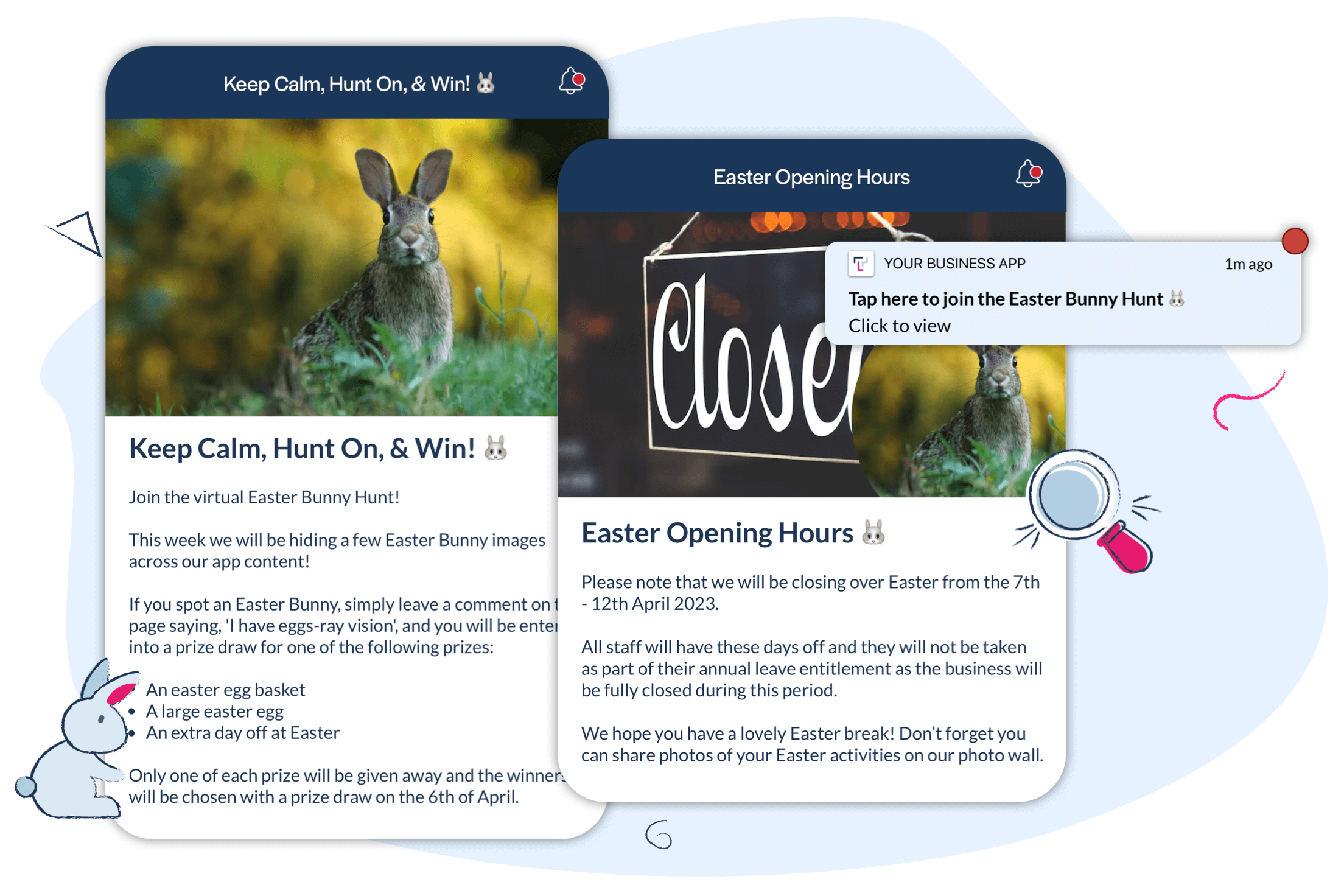
Sample post below and image here to download.
Sample post:
Header – Keep Calm, Hunt On, & Win! 🐰
Join the virtual Easter Bunny Hunt!
This week we will be hiding a few Easter Bunny images across our app content!
If you spot an Easter Bunny, simply leave a comment on that page saying, 'I have eggs-ray vision', and you will be entered into a prize draw for one of the following prizes:
An Easter egg basket
A large Easter egg
An extra day off at Easter
Only one of each prize will be given away and the winners will be chosen with a prize draw on the 6th of April.
Sample push notification text: Tap here to join the Easter Bunny Hunt 🐰
Finish your competition by adding a follow-up news post within your app sharing a photo of the winners of the competition receiving their prizes.
4. Share Your Easter Recipes
Who doesn’t love a foodie photo wall? Get the food conversations going by adding a dedicated space within your app where employees can share their favourite Easter recipes and add photos to your photo wall of their dishes on the app. Your teams can share their recipe ideas with each other to become more creative in the kitchen.
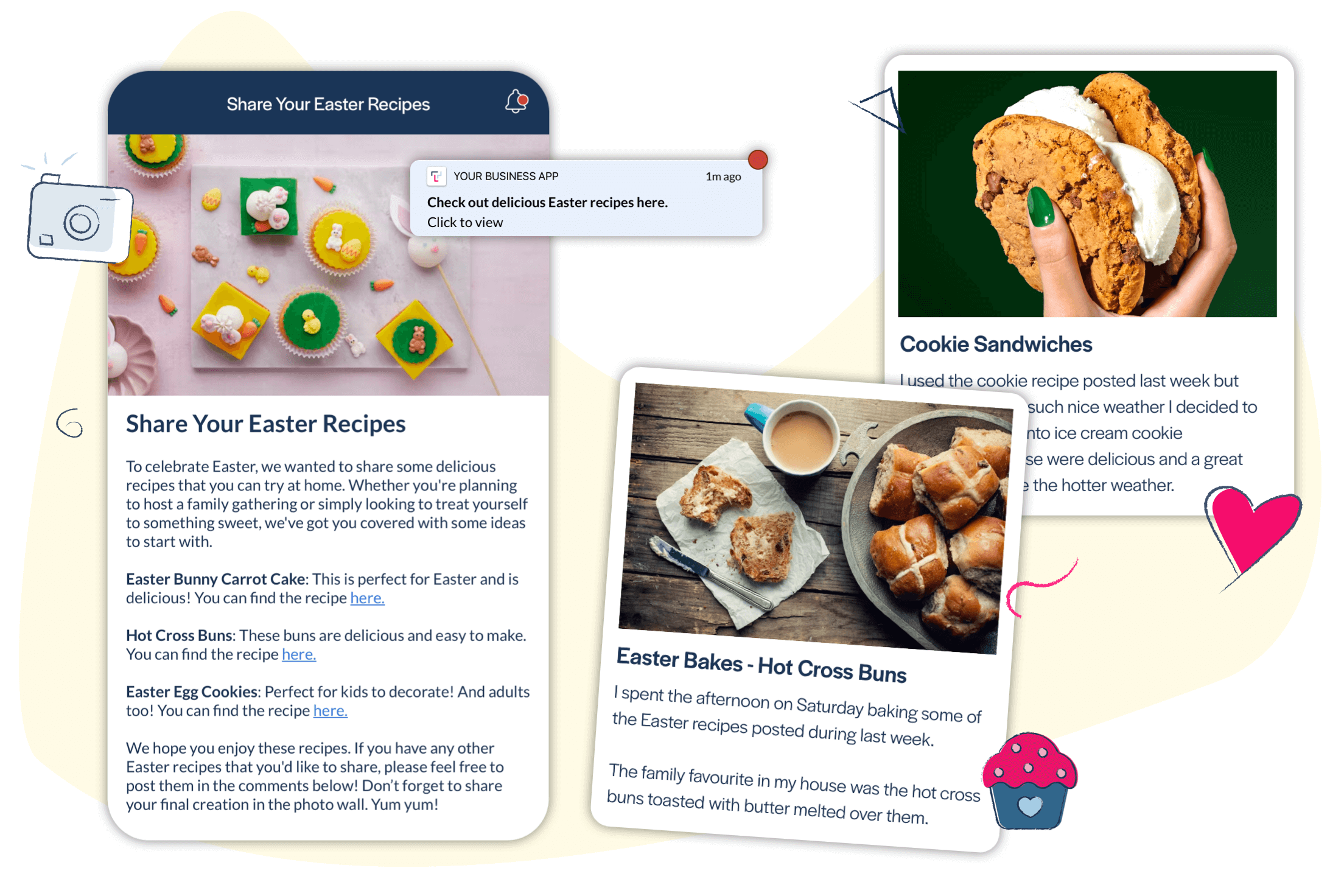
Sample post below and image here to download.
Sample post: Easter Recipes!
To celebrate Easter, we wanted to share some delicious recipes that you can try at home. Whether you're planning to host a family gathering or simply looking to treat yourself to something sweet, we've got you covered with some ideas to start with.
- Easter Bunny Carrot Cake: This is perfect for Easter and is delicious! You can find the recipe here: https://www.bbcgoodfood.com/recipes/carrot-cake
- Hot Cross Buns: These buns are delicious and easy to make. You can find the recipe here: https://www.bbcgoodfood.com/recipes/hot-cross-buns-2
- Easter Egg Cookies: Perfect for kids to decorate! And adults too! You can find the recipe here: https://www.bbcgoodfood.com/recipes/easter-egg-cookies
We hope you enjoy these recipes. If you have any other Easter recipes that you'd like to share, please feel free to post them in the comments below! Don’t forget to share your final creation in the photo wall. Yum yum!
Sample push notification text: Check out delicious Easter recipes here.
5. Organise an Easter Party!
Your Thrive employee app is an easy-to-use, accessible tool for arranging events. You can even offer RSVP reservations for events (with or without restricted spaces).
It’s up to you whether you can organise an in-person event or a virtual event, or both!
A Virtual Easter Party!
Organise a virtual Easter party and invite everyone via a news post in your app. Ask them to RSVP via the Acknowledgments feature in your app. This is a chance for everyone to gather for a few hours via Zoom. Include music, games, and Easter-themed activities, or ask people to dress up for the occasion.
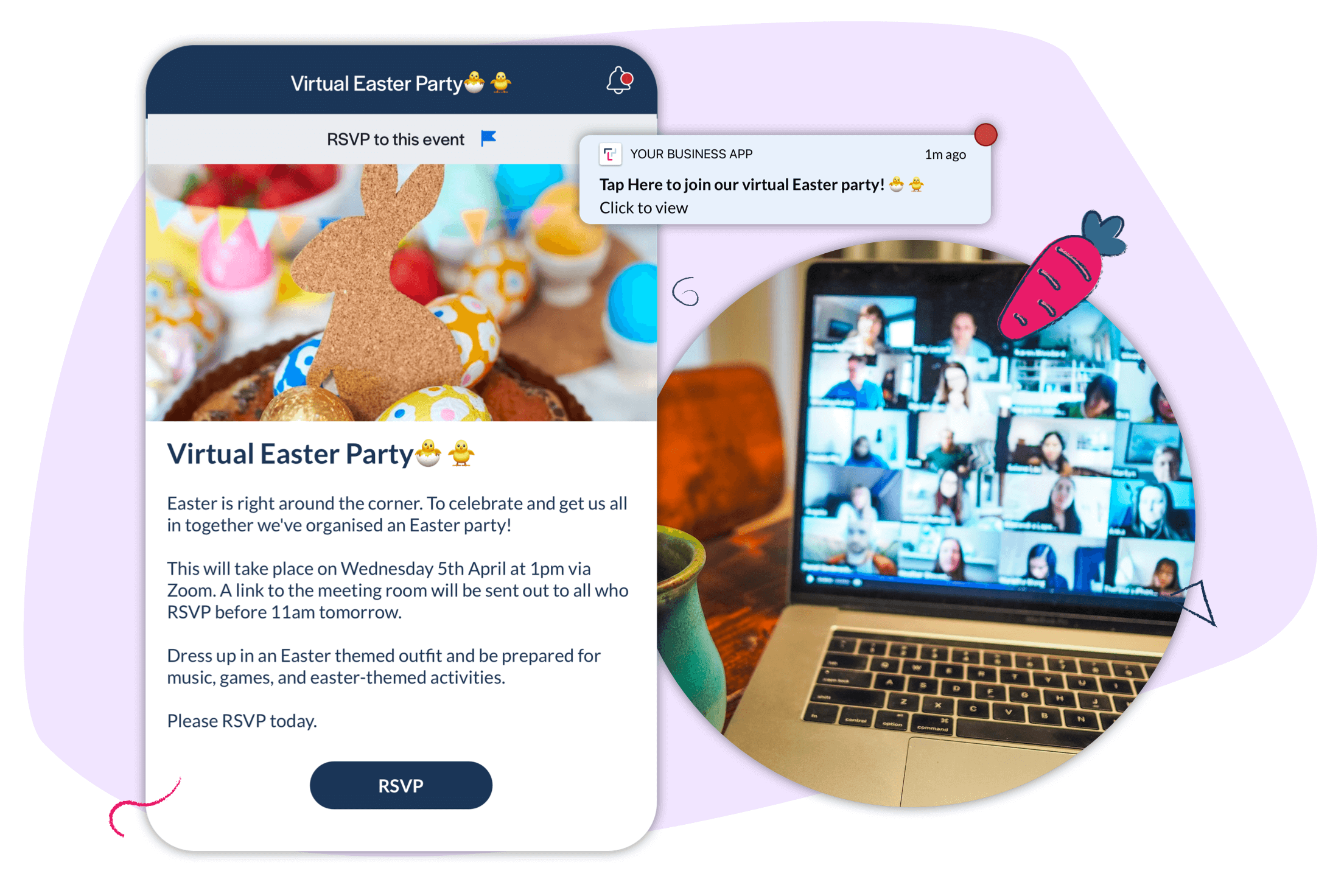
Sample post below and image here to download.
Sample post:
Header – Virtual Easter Party🐣 🐥�
Easter is right around the corner. To celebrate and get us all in together we've organised an Easter party!
This will take place on Wednesday 5th April at 1pm via Zoom. A link to the meeting room will be sent out to all who RSVP before 11am tomorrow.
Dress up in an Easter themed outfit and be prepared for music, games, and Easter-themed activities.
Please RSVP today.
Sample push notification text: Tap Here to join our virtual Easter party! 🐣
As a follow-up, try to take some photos of the party as it’s happening and share these across the app for everyone to see.
An in-person Easter Party
You may be able to host an in-person Easter party. Your employee app will still be a great tool to promote and organise this event, manage attendance and share photos of the fun day.
Add a news post to share the details of the event and ask employees to RSVP via the Acknowledgements feature in your app. Invite employees to bring along their family members to share the fun even more. This creates an even bigger sense of community and builds deeper connection across your teams.
Share the fun of the event in your app photo wall afterwards so that your entire workforce can see it, even if they couldn’t attend.
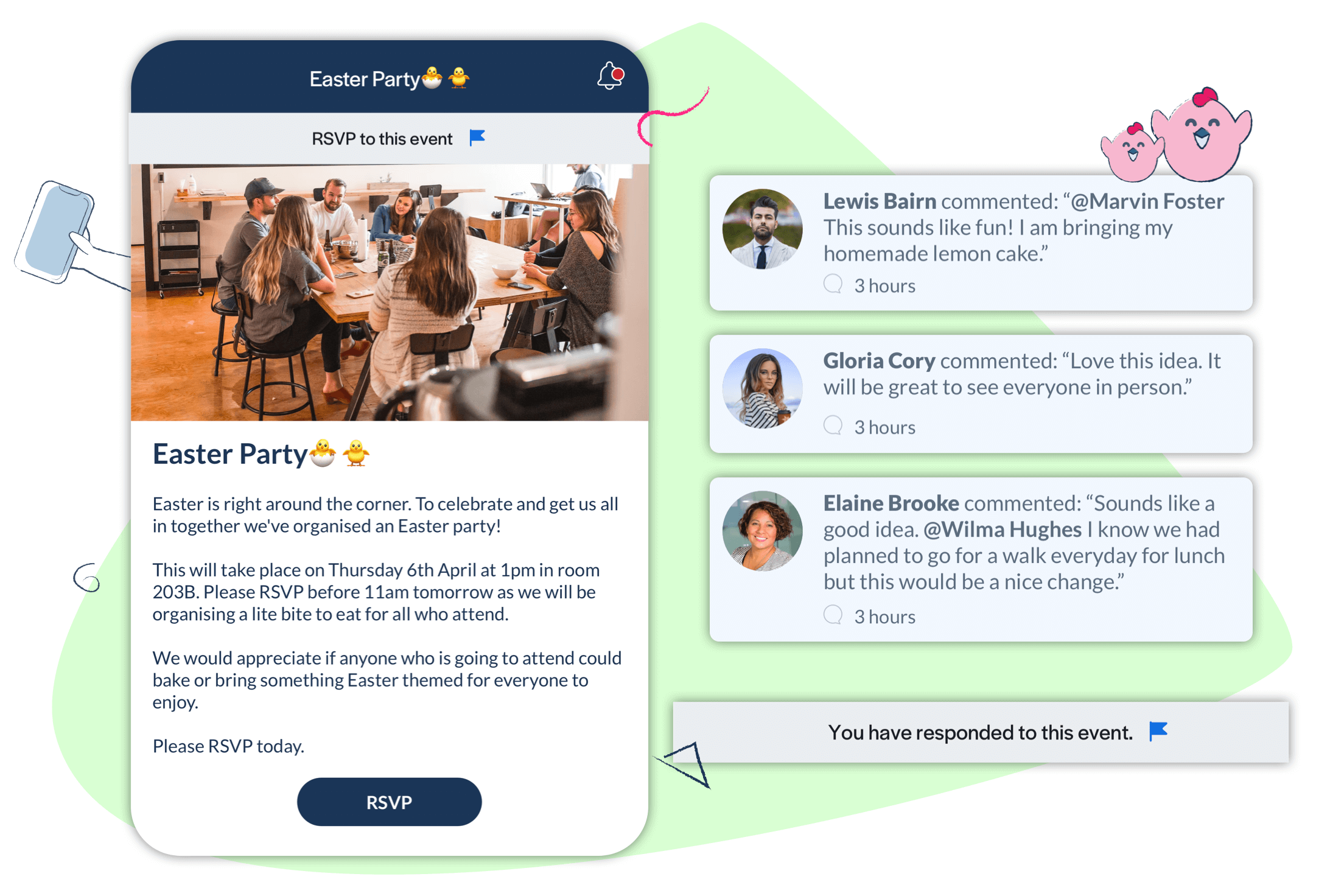
6. Secret Easter Bunny
This idea might work best when gathering people together in one space. Organising a secret Easter egg bunny can be a fun and exciting way to celebrate Easter with your colleagues.
Here are some steps you can follow. Choose a date and location for the Easter egg bunny activity that works for everyone involved.
Decide on the rules of the game. For example, you could set a spending limit for the gifts, decide on a specific location to hide the eggs.
You ask people to RSVP to take part using the Acknowledgements features of the app and by drawing names from a hat or using a random generator.
On the day of the activity, the Easter Bunny should secretly distribute the Easter eggs or gifts to their colleagues without revealing their identity.
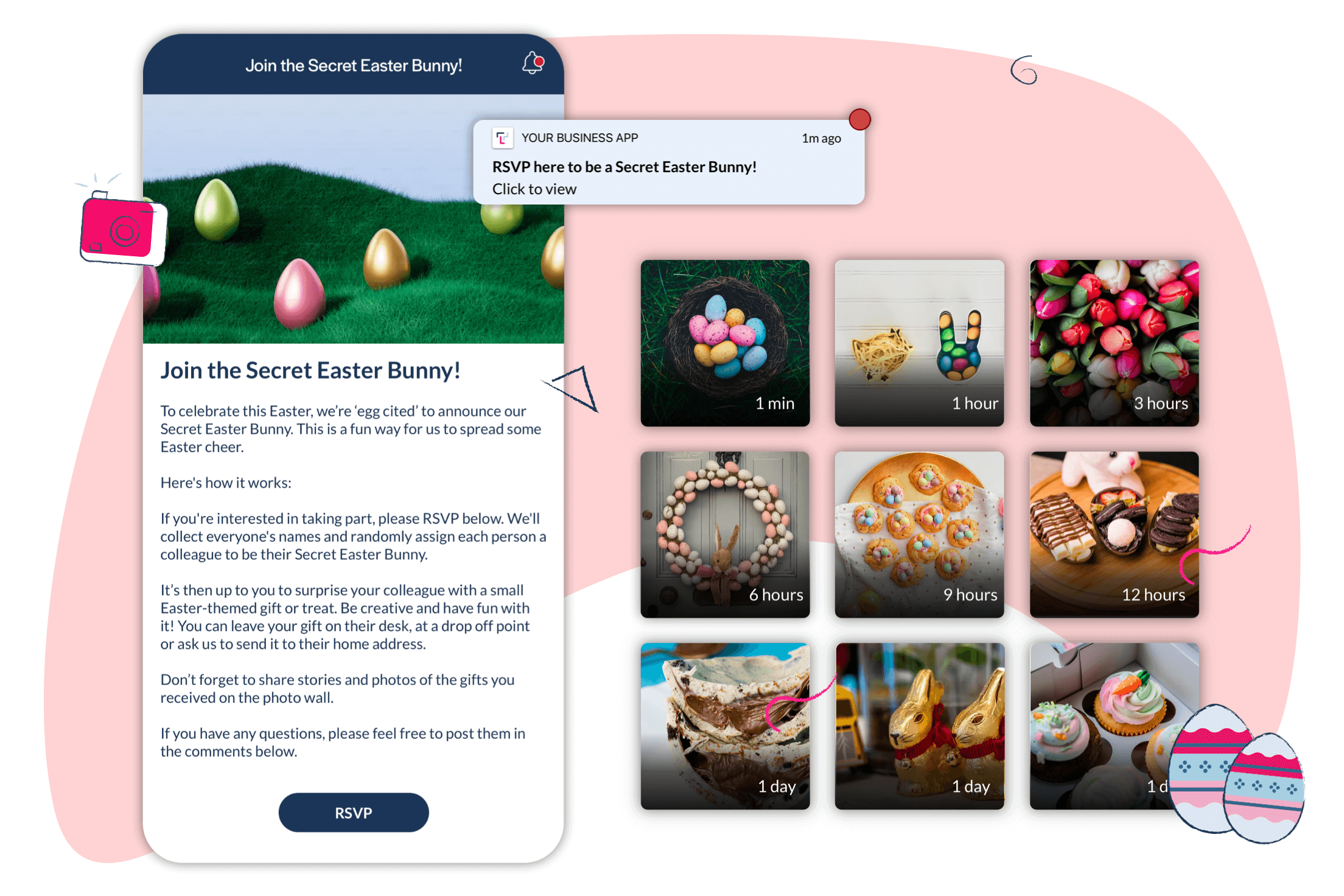
Sample post below and image here to download.
Sample Post: Join the Secret Easter Bunny!
To celebrate this Easter, we’re ‘egg cited’ to announce our Secret Easter Bunny. This is a fun way for us to spread some Easter cheer.
Here's how it works:
If you're interested in taking part, please RSVP below. We'll collect everyone's names and randomly assign each person a colleague to be their Secret Easter Bunny.
It’s then up to you to surprise your colleague with a small Easter-themed gift or treat. Be creative and have fun with it! You can leave your gift on their desk, at a drop off point or ask us to send it to their home address.
Don’t forget to share stories and photos of the gifts you received on the photo wall.
If you have any questions, please feel free to post them in the comments below.
Sample push notification text: RSVP here to be a Secret Easter Bunny!
Additional Tips!
- Before launching a photo wall competition ask your app champions to add images in advance so that the photo wall has some examples of photos within it, and it looks busy when the rest of your teams see it. From experience we know that no one wants to go first, but if your teams see other photos added they are more likely to take part, plus you can encourage your champions to share the types of photos you want to get the tone of.
- Make use of video where you can. Take a video of yourself or a team member explaining the competitions or initiatives and add this to your news post. Click here for guidance on embedding videos into your app. https://docs.thrive.app/videos-gifs/
- Use features like Acknowledgements to organise your events and competitions to plan for the expected attendees. If you’re unsure how to enable Acknowledgments within your Thrive employee app, check out the Learning Tracks section within your Thrive.App CMS. There is a step-by-step process here which should take less than ten minutes.
- If you’re unsure how to enable User Generated Content within your Thrive employee app, check out the Learning Tracks section within your Thrive.App CMS.
- Add little reminders by using push notifications. Log into the Thrive.App CMS, select the relevant news post and add a new push notification to add new reminder text.
We're Here to Help!
We want to help as much as we can to drive active app usage and encourage positive feedback from your teams. We hope that these ideas spark some inspiration to add more fun to your employee app! If you need any help with bringing these ideas to life in your app, please reach out to us at support@thrive.app
We would love to see and hear how your campaigns work out. If you are sharing your success on social media, please tag us on LinkedIn, Facebook, or Twitter.
.svg)
