Introducing a new employee app can be a significant achievement for your organisation. However, effectively rolling it out to maximise adoption and create momentum for future communication initiatives can be more challenging than anticipated.
At Thrive.App, we've observed that numerous businesses are successful in creating, building, or setting up an employee app. However, they often struggle when it comes to rolling it out to their workforce. This is because many organisations lack a clear strategy for introducing their new communications tool to their staff, resulting in a failure to generate awareness and encourage adoption.
In some cases, organisations overlook the needs and behaviours of their employees or fall into the mindset of "if we build it, they will come." In the former scenario, businesses may focus solely on the benefits of an employee app for their own communications, without considering the advantages from the employees' perspective. In the latter case, some organisations mistakenly believe that building the app is the most challenging aspect, without considering how they will effectively introduce it to their teams.
In both scenarios, it's important to note that many organisations often overlook the importance of considering their content strategy before launching their new app. Without a clear understanding of the types of content you want to share, as well as a plan for how often to post, maintaining a consistent tone of voice, and focusing on topics that matter to your employees, the end users, organisations risk falling short in generating awareness and encouraging adoption.
Key Elements of a Content Strategy
When it comes to employee apps, the content itself holds utmost importance. That's why we strongly recommend creating a comprehensive strategy for any new employee app well ahead of its launch. This should include considering the content strategy for what, when, and how frequently to share content via the app, along with a roadmap for introducing the app to your teams.
Content strategies can vary greatly depending on the operations and complexities of your business. However, they should always consist of certain components:
1. Target Audiences and Segmentation
This is basically how your organisation categorises or groups employees. What sets these groups apart? For example, should you have segments for each level or tier within the company? Or maybe segment the team by department or even shared interests?
2. Brand Emphasis
These are the topics or "verticals" that you'll be discussing. It's important to consider what leadership wants to communicate about certain initiatives and what employees need to know to perform at their best.
3. Enhancing User Experience
From the inner workings of the employee app to the timing and frequency of messaging, this encompasses the ways and frequency with which you'll connect with different teams. For instance, would it be beneficial to establish a weekly or monthly All Hands communication, along with more frequent and concise messages to specific teams?
4. Distributing Your Content
This is the overall approach to how you plan to deliver certain messages—and it's important to remember that not all employee communications are equal in this way. Do you want to send push notifications for every message, or just for emergency or All Hands instances? Should every message allow comments, or only those that are part of larger discussions?
5. Objectives and Key Performance Indicators (KPIs)
To ensure the success of your content strategy, it's important to establish specific goals for your app and determine how you will measure success for each. Consider whether the open rate for certain communications holds more importance than others, and identify which segments or content pillars are most relevant. Having a clear understanding of what success entails will allow for quick adjustments to your strategy when necessary.
By carefully planning these considerations in advance, you can have full confidence that your app will be widely adopted and provide valuable utility to your employees.
Ideas and Examples to Explore
Recently, we’ve introduced a number of new Use Case pages across our website, which highlight many of the most common ways in which the Thrive employee app can be used. Consider the following:
Ensure timely and effective communication by incorporating push notifications into your content strategy. Take into account the specific messaging topics, types, and audiences that require urgent alerts, while also considering alternative channels for less time-sensitive messages.
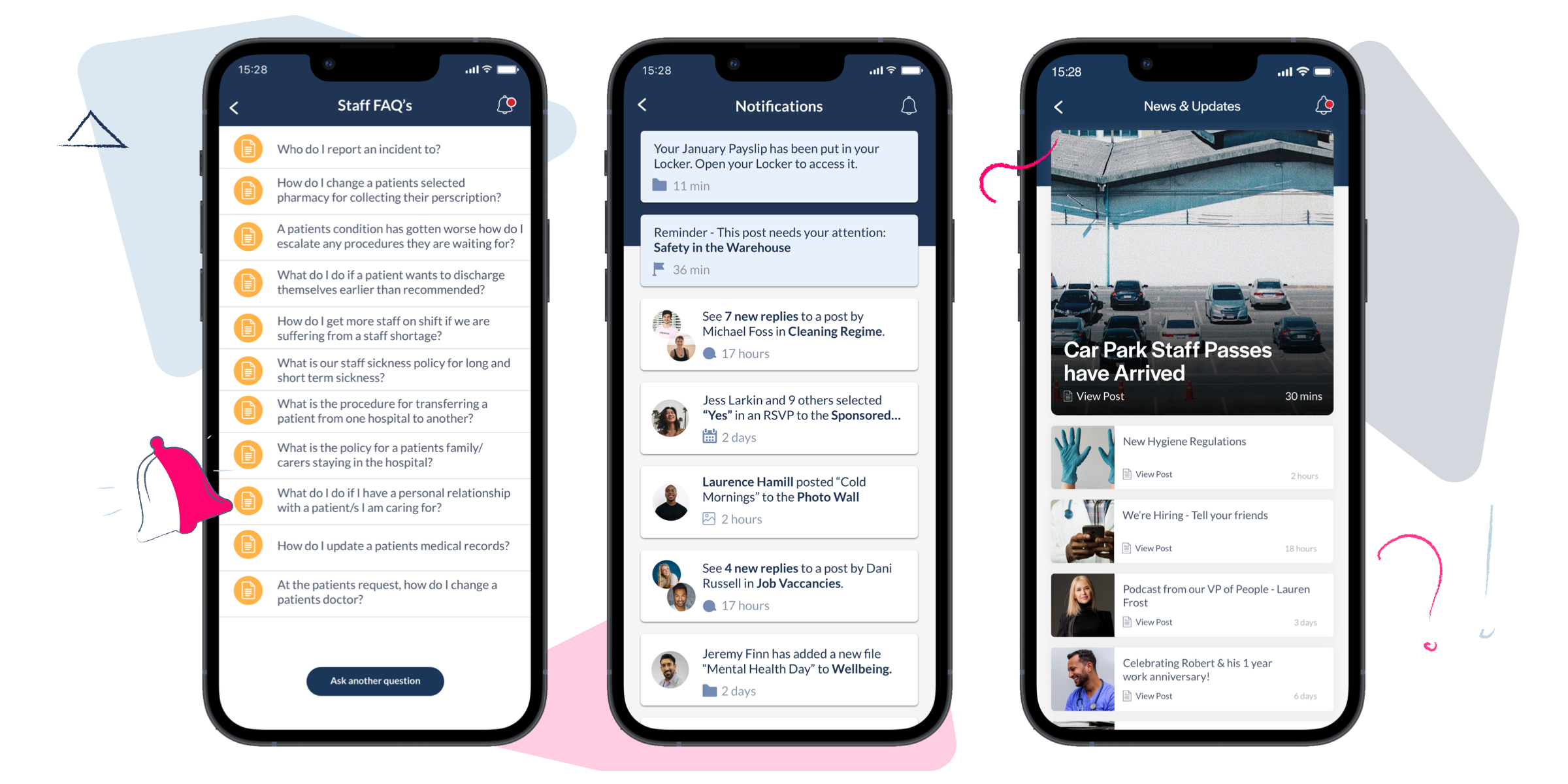
Employee apps are a fantastic tool for communicating with your employees, but it's important to remember that value lies in their ability to facilitate two-way communication. A successful content strategy begins by promoting open dialogue between individuals and teams.
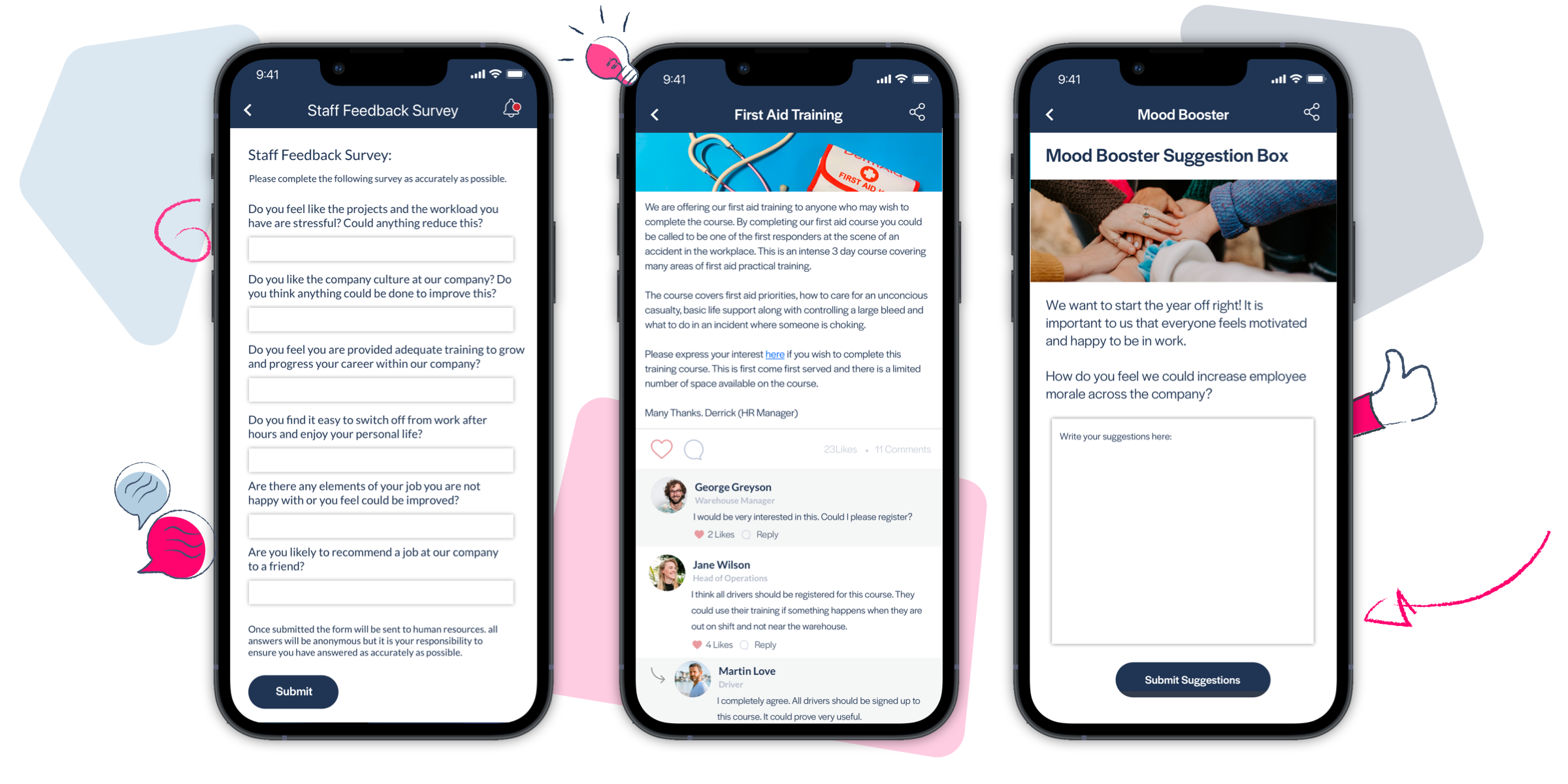
Whether your organisation has experienced challenges with leadership transitions or employees and teams feeling undervalued, utilising an employee app to provide recognition and praise can be an impactful tool for motivation.
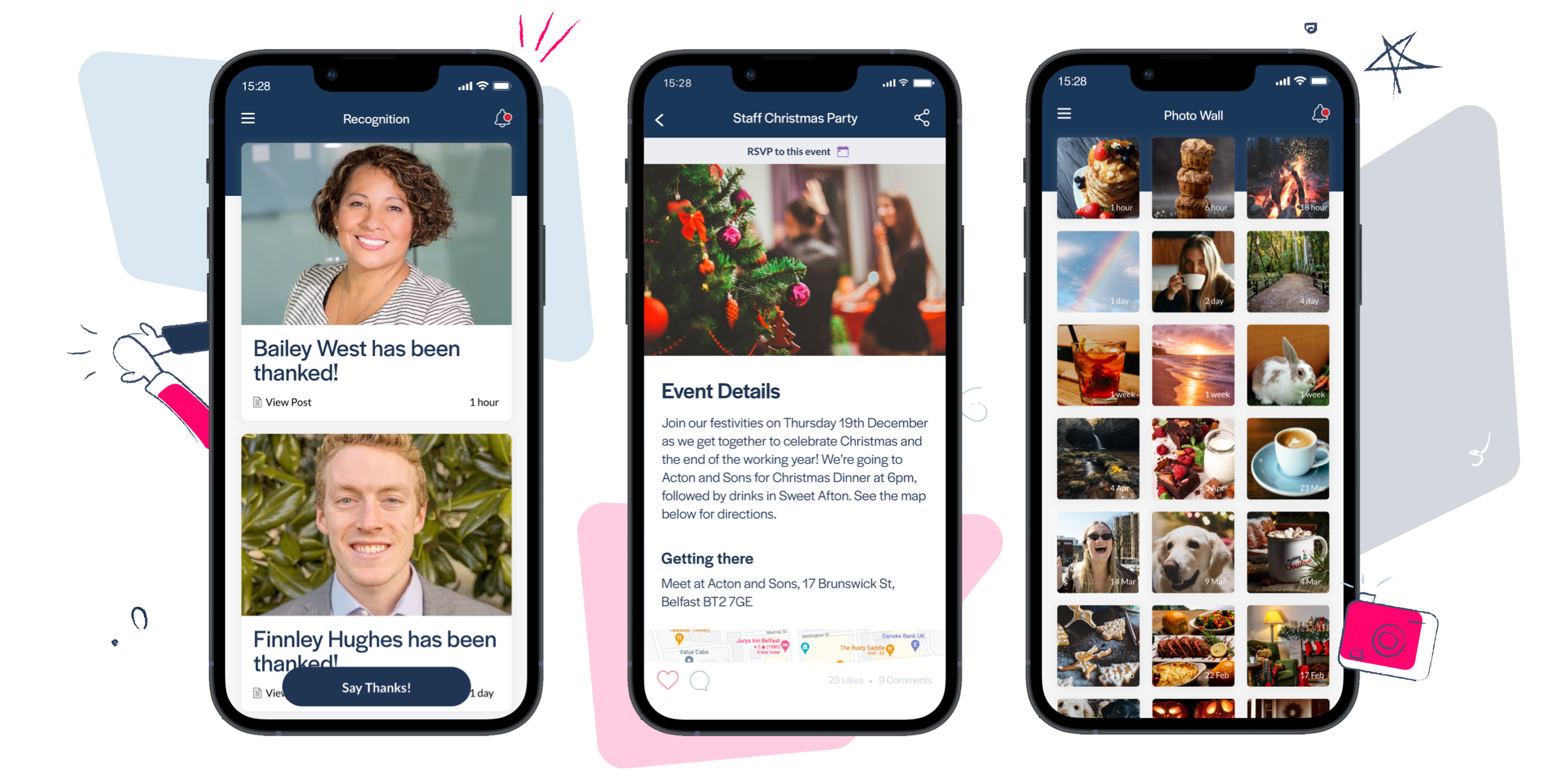
Getting new team members up to speed can take a lot of time, but it's essential to provide them with the right information and guidance for their success in the first 90 days and beyond. Employee apps like the Thrive employee app provide a wealth of features and functionalities to make the onboarding process smooth and seamless.
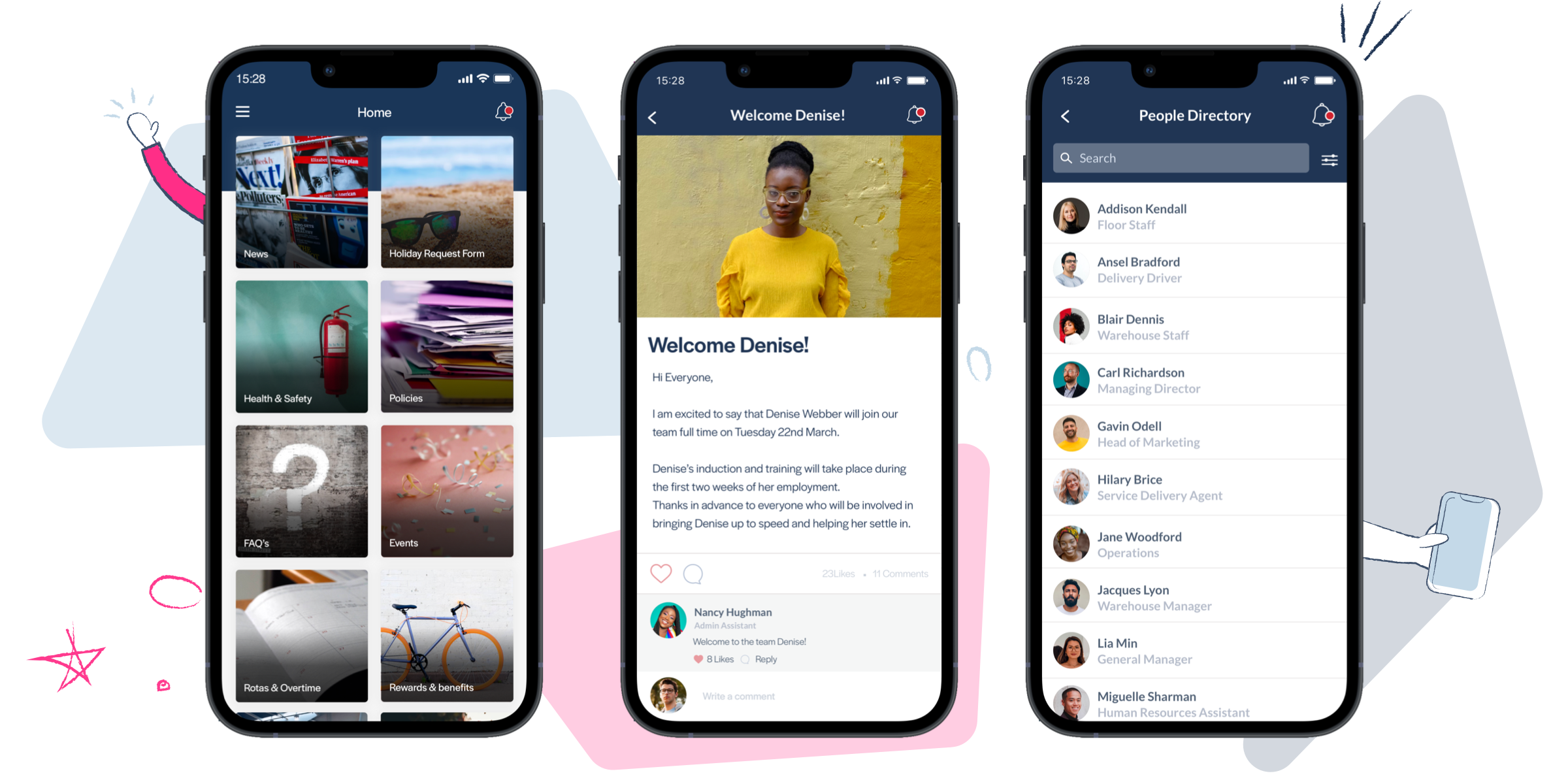
Prioritise Employee Well-Being
It's not just about empty words. The well-being and health of your employees can greatly impact turnover, corporate reputation, and the overall success of your company. Make the most of your employee app to foster a culture of well-being and promote the health of your entire workforce.
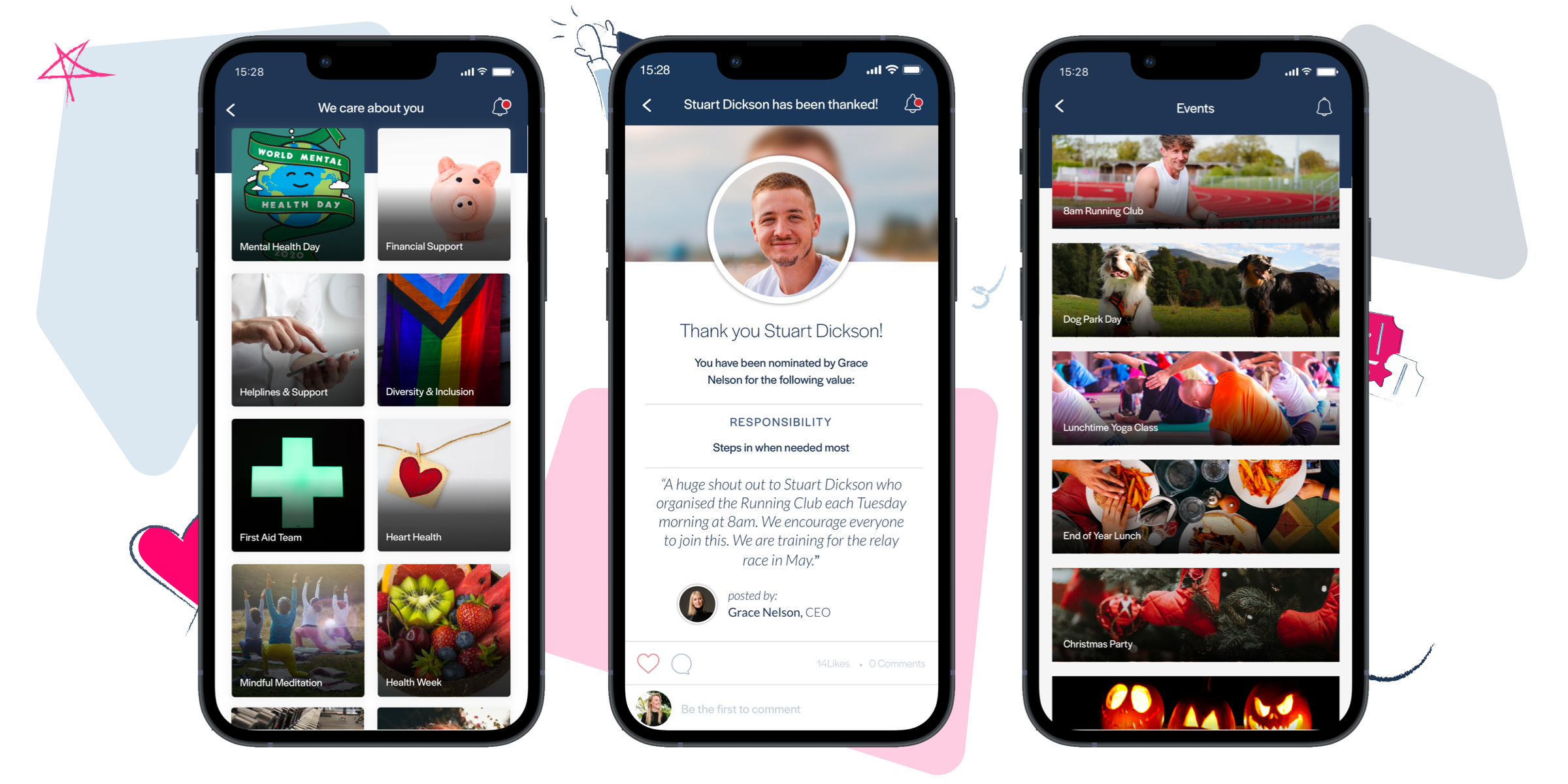
The Thrive employee app offers a range of benefits for your company, including streamlining your communications, enhancing operational efficiency, and ensuring workplace safety and compliance. With its comprehensive features, it can effectively promote and monitor safety issues throughout your organisation.
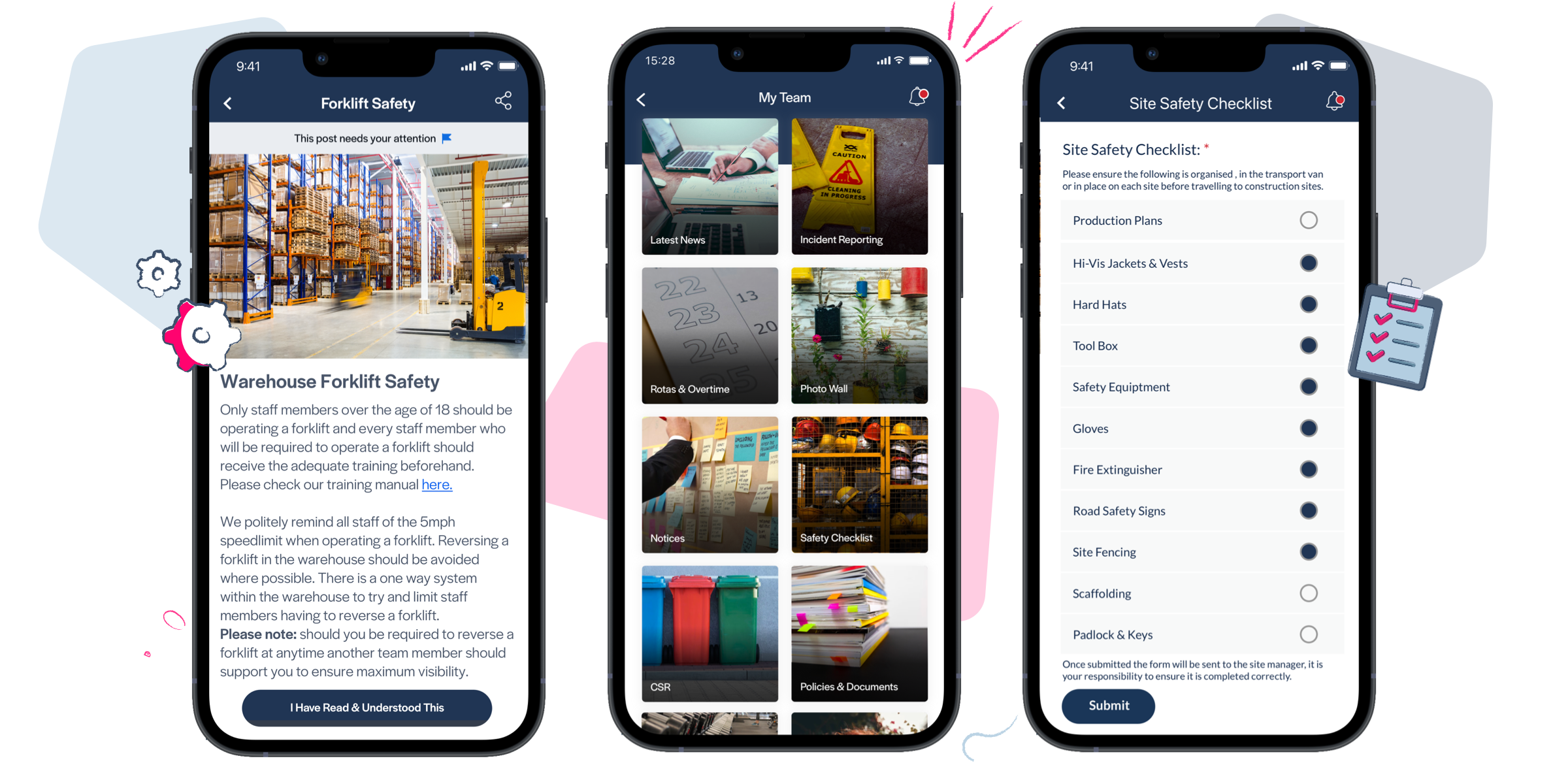
Ensure that sensitive company information remains secure. With an employee app, you can easily segment your employee audiences, ensuring that documents and information are shared only with the relevant individuals, and not with anyone else.
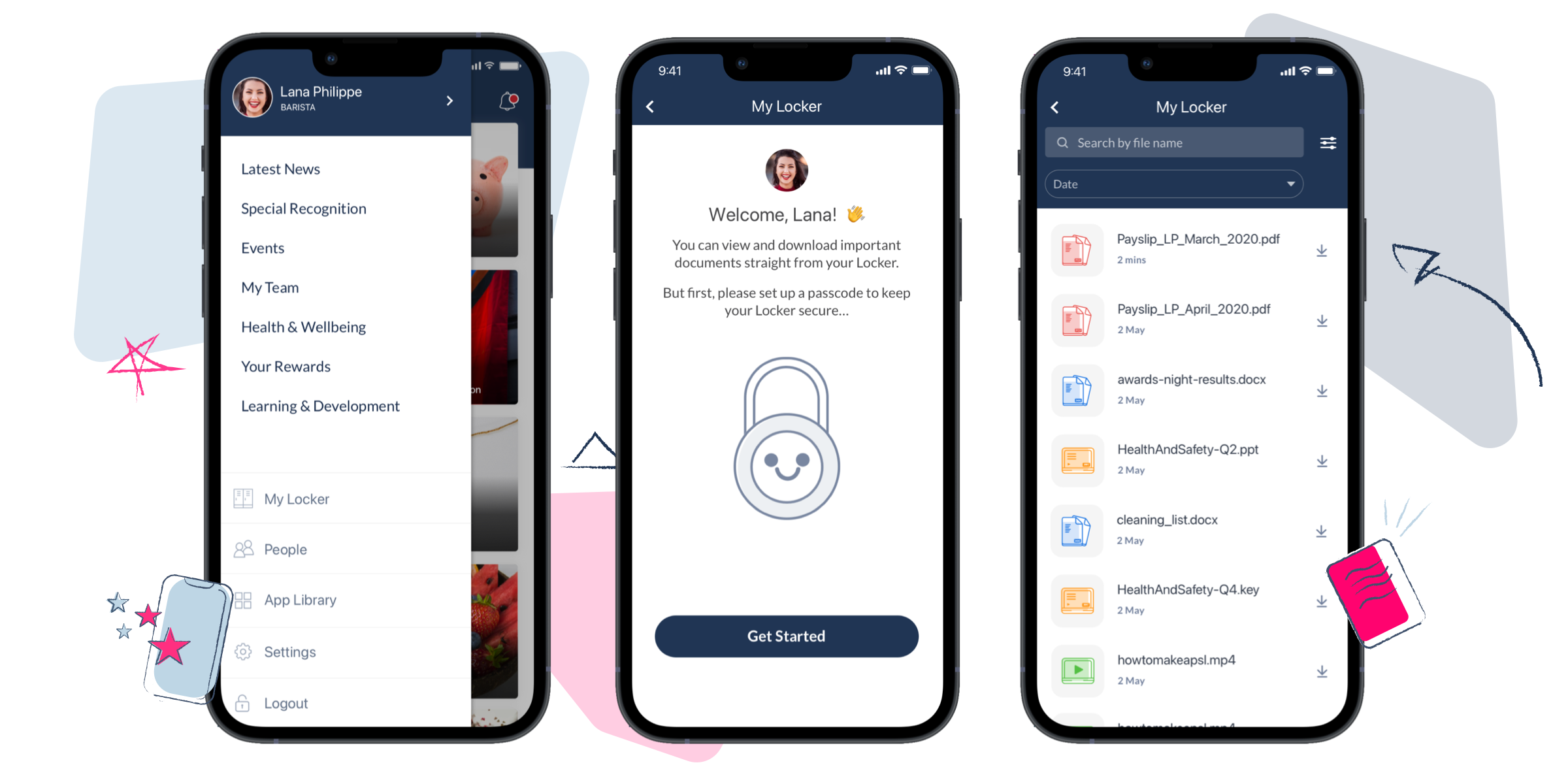
The Thrive.App team can assist you in seamlessly integrating various systems, including payroll, benefits, vacation, and leave requests, into a unified hub for operational processes, information sharing and communications.
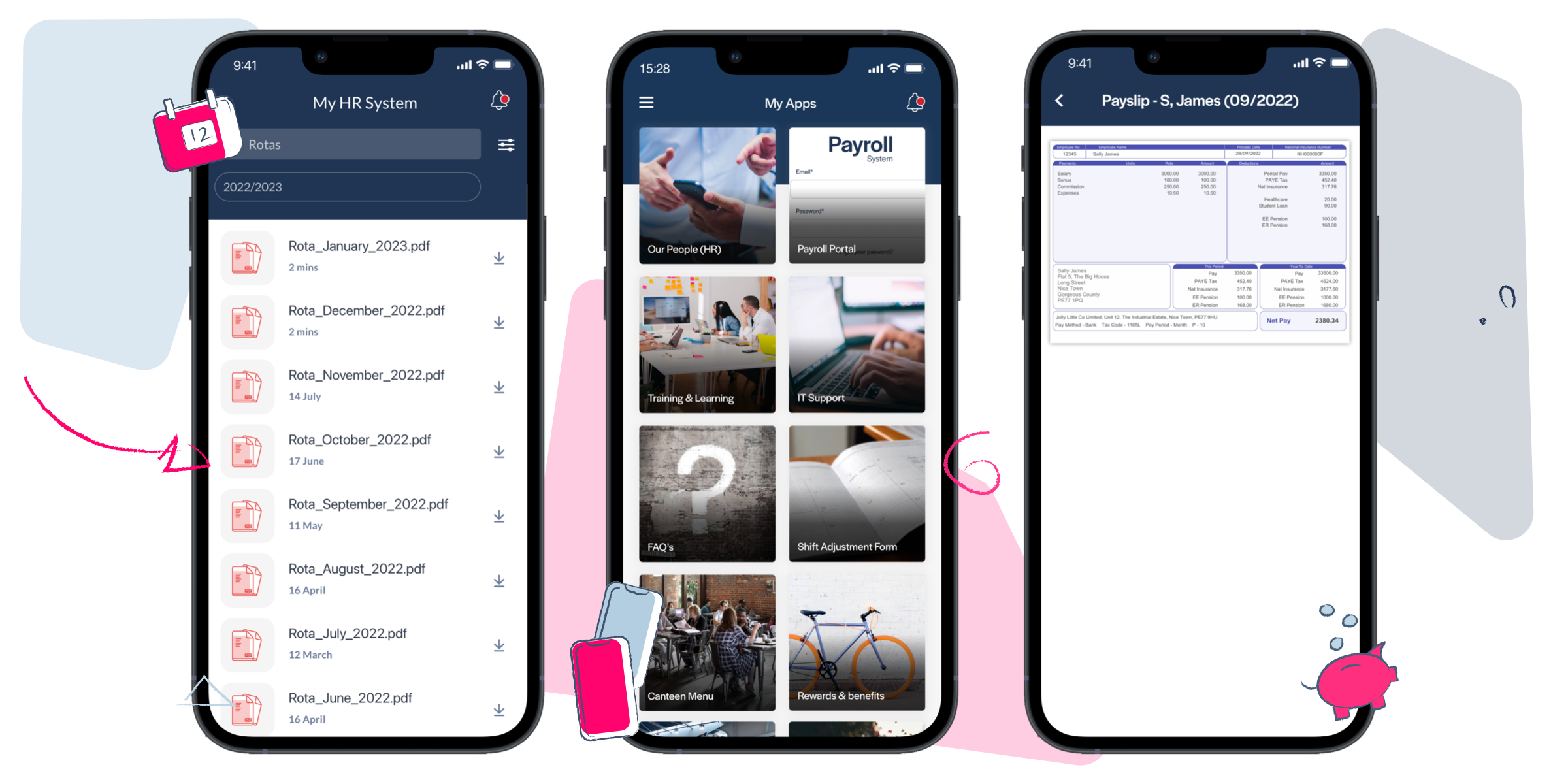
How to Set Up Your Employee App for Success
Ready to get started? Here’s a clear and easy approach to bringing this all together:
1. Plan
Before implementing an employee app, it is crucial to define the purpose and goals of the app, along with the needs and preferences of your end users and segments.
2. Implement
Once the planning stage is complete, it is time to implement the app. This includes selecting the right vendor or platform, configuring the app to meet your organisation's specific needs, and integrating the app with other internal systems, such as your HR information system (HRIS) or customer relationship management (CRM) system.
3. Train
Providing ongoing support and resources, such as user guides and FAQ documents, can ensure employees feel comfortable and confident using the app.
4. Evaluate
Lastly, it's crucial to consistently assess the success of your employee app. This involves monitoring usage metrics, gathering feedback from your employees, and making necessary adjustments to enhance the app's functionality and user experience.
By prioritising these areas and having a well-defined content strategy in place, you can guarantee that your employee app becomes a valuable tool for boosting employee engagement, productivity, and communication within your organisation.
Ready to Get Started?
With Thrive.App, you'll always have support. Our team is here to discuss your organisation's unique communication needs and help you get started quickly. Reach out to us to schedule a demo or learn more about how you can enhance your existing communications strategy today.
.svg)
