The Covid-19 outbreak has caused a lot of uncertainty. Our customers are relying more than ever on their employee apps to keep their staff informed and up to date on how the business is reacting.
We want to encourage everyone to use their apps to the fullest to help everyone through these rocky waters, so why not go a step further to harness your app’s ability to give your employees a voice when they need it most?
Using User Generated Content in your app, you can allow employees to ask and answer questions, share best practice, or lift each other's moods with something more light-hearted.
Here are some examples of how you can use UGC to get the most out of your app in these uncertain times:
1. Celebrate the Brighter Side During Dark Times
User Generated Content doesn’t just have to be about the serious stuff. Even if you create a Q&A section for those serious questions that employees need answers to, you could also balance that out with something a little more light-hearted, to raise spirits.
Here are some ideas for User Generated Content to lighten the mood among employees:
- Show of hope! If you’re in the UK, you’ll know that lots of people are having their kids draw rainbows and putting them in their windows as a show hope, and support for the NHS. Why not get everyone to show off the rainbows that their kids have drawn?
- Show us your home office! With so many working from home, some people had to carve out a home work space for the first time. Get everyone to show off their home office.
- Pets at work! If there’s one winner from Covid-19, it’s the Cats and Dogs of this world, who are delighted to have their owners at home so much. Cat walking on your keyboard? Dog begging for walk every hour? Post those pets!
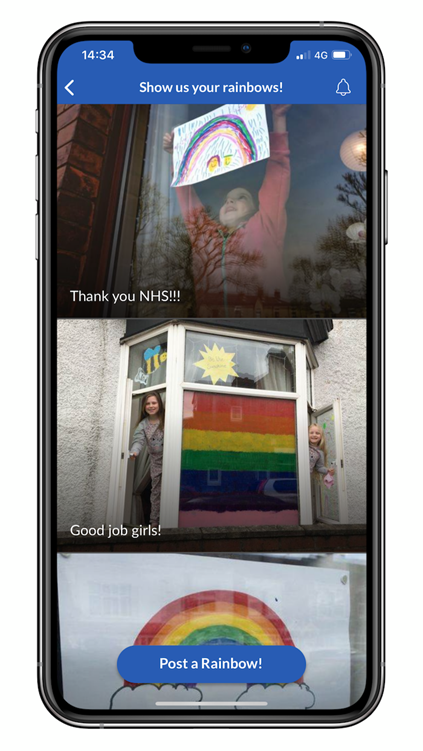 Our customer Biffa, a waste management company in the UK have encouraged employees to post messages of support that they've received from members of the public. Their waste collection staff have continued to provide a vital service during the Covid-19 lock down, and the public are showing their appreciation and support for Biffa employees by leaving these notes on their bins. Having a space in their Biffa Beat app to share these messages with everyone is helping to raise spirits and promote positivity.
Our customer Biffa, a waste management company in the UK have encouraged employees to post messages of support that they've received from members of the public. Their waste collection staff have continued to provide a vital service during the Covid-19 lock down, and the public are showing their appreciation and support for Biffa employees by leaving these notes on their bins. Having a space in their Biffa Beat app to share these messages with everyone is helping to raise spirits and promote positivity.
Biffa created a short video showcasing some of these messages that have been posted to their employee app:
BIFFA Beat App by Thrive from Thrive on Vimeo.
These are just a few ideas to spark some inspiration, but you’ll know best about what’s likely to get some traction in your app. In times like this, we could all use something that’s a bit of fun!
2. Questions and Answers: Open a Forum for Users to Ask and Answer Questions Posted by Others
Our native User Generated Content feature allows employees to post directly to the app from their phone or PC. You can create a new List on your app’s home screen, and use the List Type tab to set it up as a user publishing list.
Choose from the options on screen and when you publish it, you’ll have a space for employees to ask questions by pressing the ‘post now’ button, or answer questions posted by others in the comments.
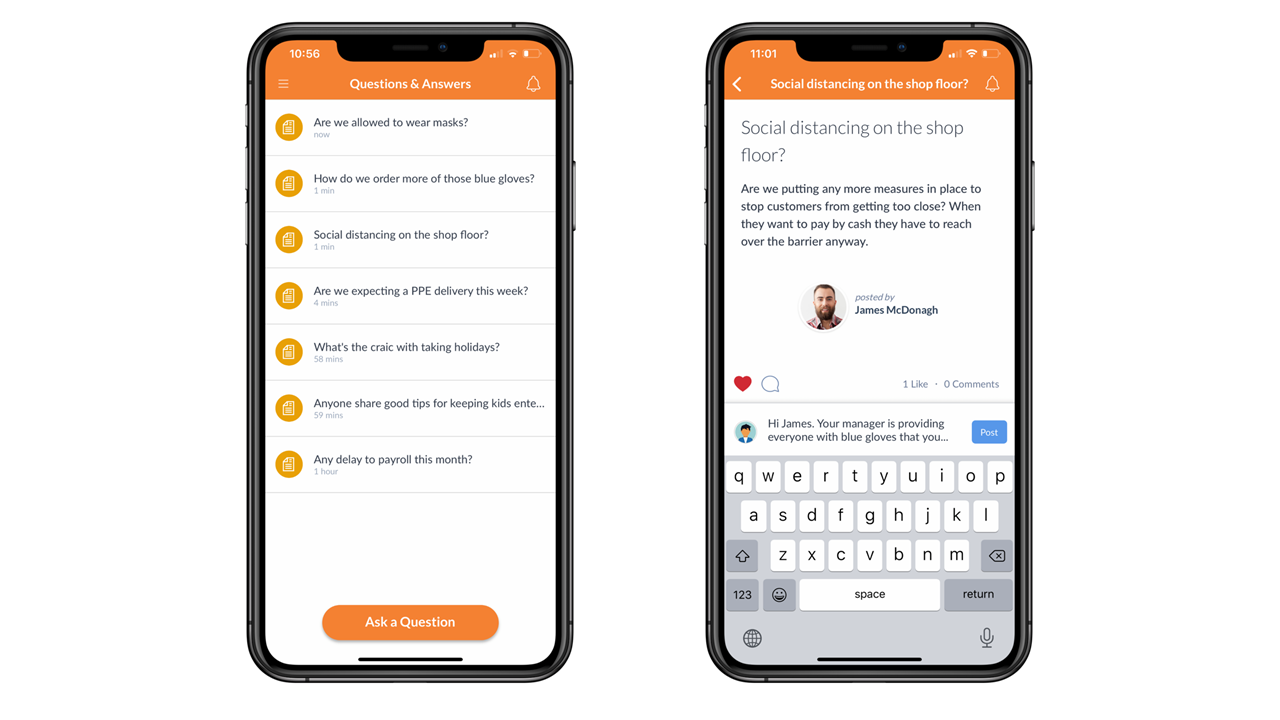
Adding this kind of functionality to your app can go a long way to allaying your employees’ concerns.
Right now, a lot of them are feeling like they have so many questions but might not be sure where to ask them. Even for those who don’t post questions themselves, if they go here and see that other employees have asked the same things that they’ve been thinking about, it’s going to make them feel better and they’re going to get their answers from reading the comments on the posts.
You’ll find a full walk through for setting this up here at our CMS help guides site. If you’re a little bit worried about opening this up for employees to post whatever they want (we understand that passions are running high right now), you can always enable post moderation. This means that employees can still post their questions, but you can review them and press publish in the CMS before they go live in the app. You can enable that setting on the List Type tab – simply tick Enable Post Moderation, then press save and publish now.
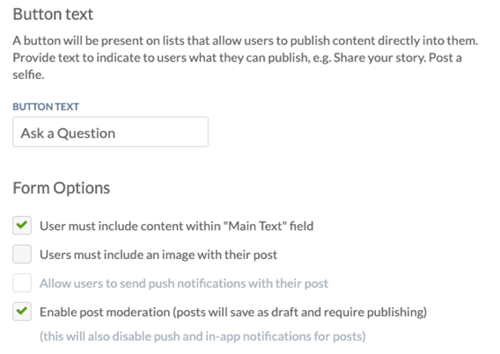
3. Use a Web Form to Allow Anonymous Questions
With our native User Generated Content feature in the example above, the user’s name and job title will be shown when they make a post. Sometimes though, people can feel more comfortable and open to asking questions when it’s anonymous instead.
In this case, you’d create a web form using something like Typeform or Wufoo, then add it to your app as web link. When employees ask their question, it will be emailed to your nominated email address (you’ll choose that address when setting up the web form on the 3rd party site). You can then take that question from your email and create a new page in your app to post both the question, and the answer that you’ve got from elsewhere in the business. You can optionally enable commenting on the page if you want to encourage discussion or follow-up questions on the same topic.
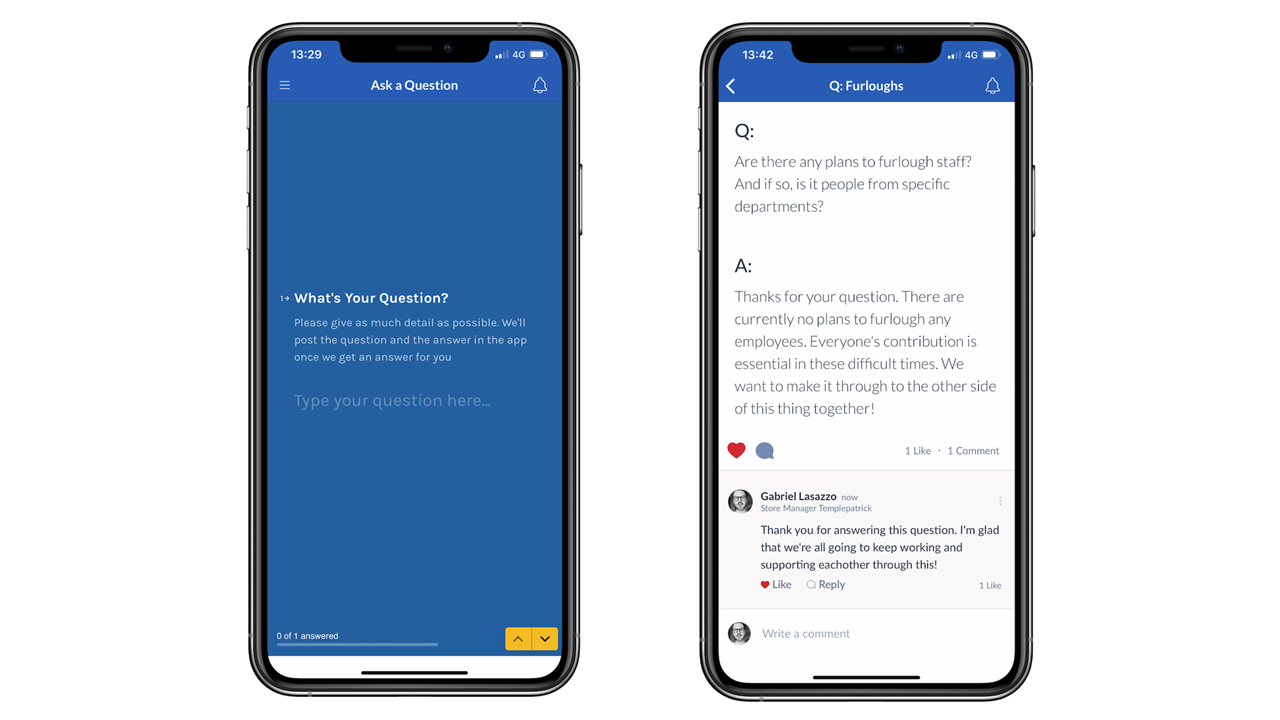
If you’d rather use a web form like this for anonymous questions, but you’re not sure how to create one, please get in touch with our support team, who will be glad to help you create a web form for your app.
If you want to open up a Q&A section in your app, it’s up to you whether to use our native UGC feature or going for an anonymous web form. Which option you choose will depend on your own business’ culture. Either way, we’ll be happy to support you in rolling this out in your employee app.
There are so many benefits of encouraging User Generated Content in your app, especially now during the Covid-19 lock down. Many of your employees are feeling unsure and afraid, and using your app to allow them to share information and ask questions can be a game-changer for the effectiveness of your internal communications. One of the fantastic benefits of an employee app is that it allows for two-way communication. It can be so much more than a digital noticeboard if you open it up like this and use it to its full potential!
We want to help you make the most of your app. For support and advice on enabling UGC in your app, please get in touch with our support team today!
Written By: Ian McCutcheon, Client Success Manager at Thrive.

You may also be interested in the eBook below... Covid-19: Crisis Communication and Support for Key Workers.
.svg)
